Curator is core to many business operations and invaluable data is captured daily. Curator Analytics has been designed to give you easy and insightful access to this data so you can improve your processes, reduce costs and increase your output. Learn more on the Curator Analytics product page.
Curator Analytics captures data while users are working and while automated jobs are processing. This includes jobs that are sent to third-party systems. The modern organization is driven by data, in fact, 81% of organizations expect to use data in their decision-making processes.
Curator Analytics gives you the flexibility to choose how you want to analyze and visualize your data to draw the most valuable conclusions.
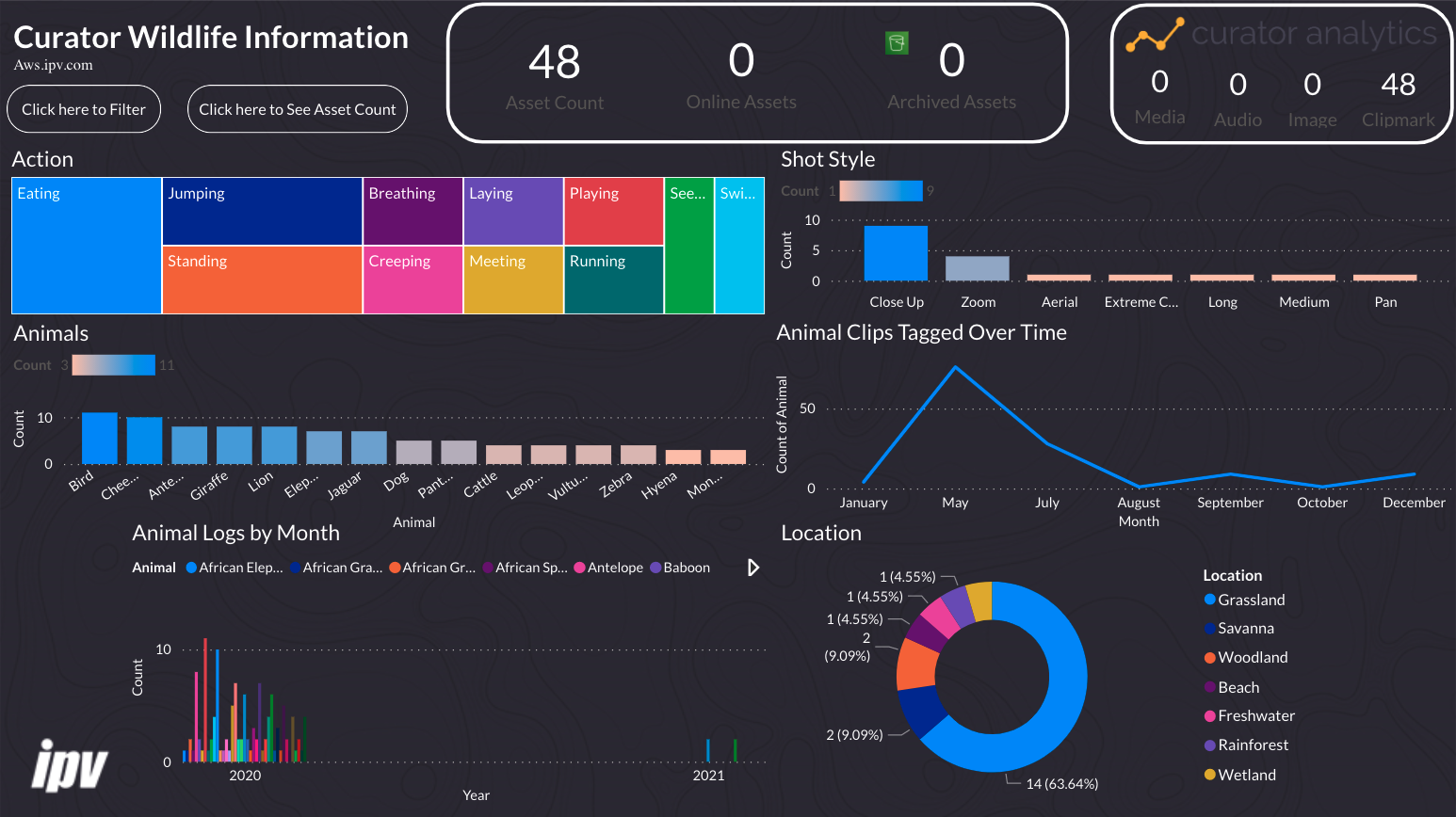
Example uses
Curator Analytics gives you the power to choose how to use your data to answer your biggest questions. However, here are some of the best uses we’ve seen:
- Monitoring the effect of new systems and processes on production output
- Identifying underutilized devices that can be spun down to save costs.
- Analyzing device usage patterns to eliminate performance bottlenecks.
- Reducing online storage costs by optimizing archive strategies based on file usage and sizes.
- Quantifying the return on investment from Curator’s proxy workflow by quantifying how many files have been moved to cheaper, offline storage.
Supported visualization tools
Curator Analytics presents data in a number of standard formats that are compatible with a wide range of visualization tools. Tools we have validated include:
- Qlik
- Power BI
- Microsoft Excel
- RSS readers
- Google Sheets & Google Data Studio

