Curator Logger is a web-based application for easily tagging and enriching assets within Curator, helping you produce frame-accurate sub-clips of the content in your environment. Whether you're reviewing exports for standards and compliance purposes, or tagging each time an elephant appears in your content, Curator Logger makes this simple.
Search is one of the easiest and fastest ways to find content in your library. With libraries growing to millions of assets, tagging content with searchable metadata becomes paramount. Without searchable metadata users are less likely to find content and its value reduces.
Curator Logger allows you to tag content fast while maintaining accuracy. The controlled metadata vocabulary ensures consistency and the design of the Logger makes it ideal for live production environments where we’ve observed users tagging content at rates of up to 500 tags per hour.
The live features of Logger are further enhanced when coupled with Curator’s Edit and Publish Functionality Module. This combination gives editors access to markers from within Adobe Premiere Pro as soon as they are added by a Logger. This eliminates the need for editors to watch multiple screens as they can see all of the annotations from inside their editing app.
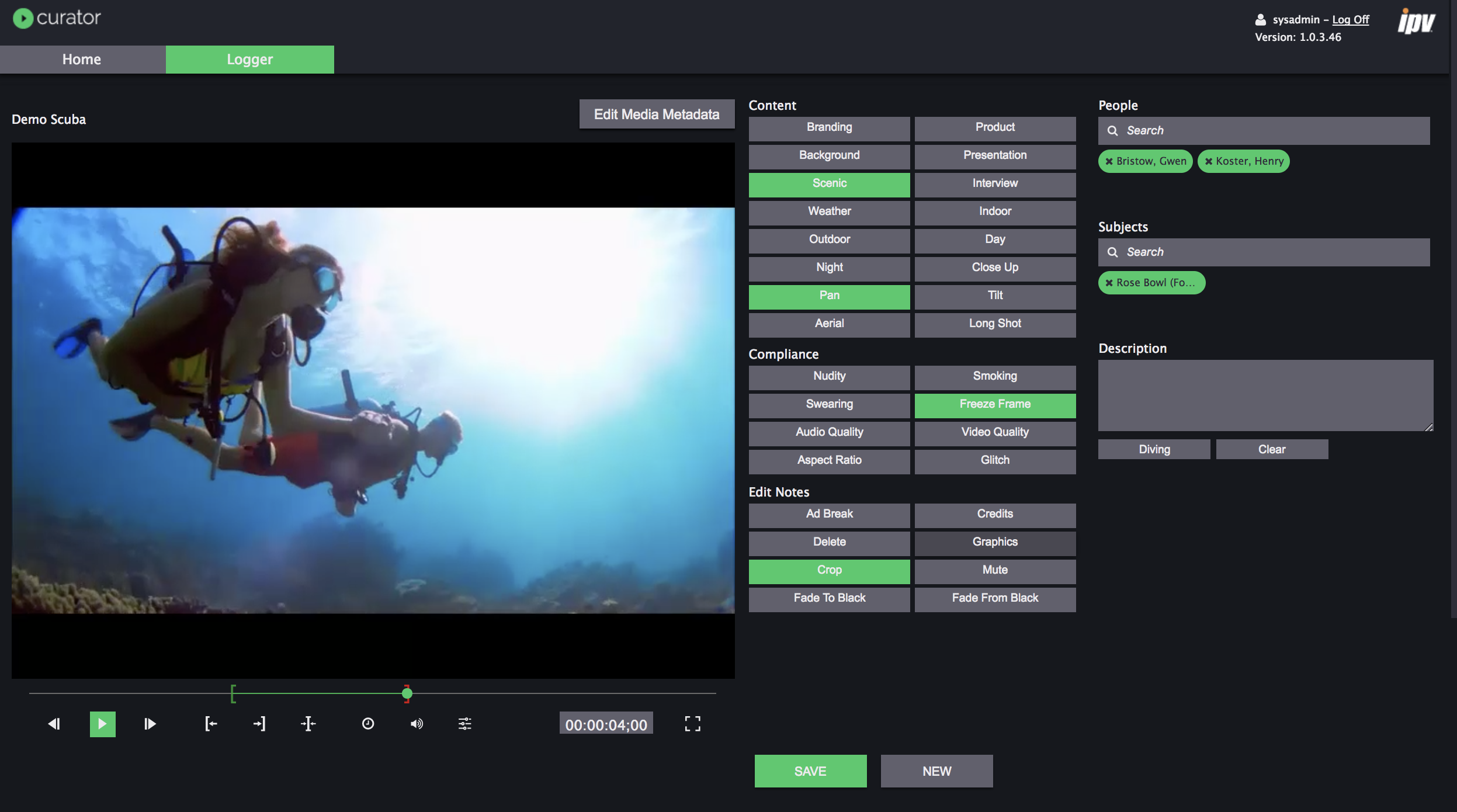

Curator Logger demo video
Example Uses
Curator Logger is used in a wide range of environments, including:
- Logging key events in live sports games for inclusion in highlights packages.
- Identifying compliance failures.
- Marking technical issues which must be fixed in post.
- Live studio logging to tag content during live capture.
- Enriching archive content with metadata tags so it can be found and used in new promos.
- Producers adding comments and notes to instruct editors during the production process.
Supported Workspaces
Curator comes packaged with a number of template workspaces which you can configure to meet your needs. Template workspaces include:
- Compliance
- Content descriptions.
- Producer’s notes.
- Basketball
- Baseball
- Hockey
- Golf

